Submit a Job Listing
Use this tool to post job openings onto our Jobs Board
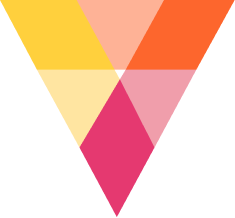
Part of the submission process is creating an Employer account with us so that you can edit, update, or remove job listings independently.
- Upon clicking "Save Draft" an account will be created from your email address, and you will receive an email to set your password.
- You may then use those credentials to manage your listings on Your Jobs Dashboard.
- Completed listings will be approved by the SSTC team, and then go live on the Jobs Board.
Submission tips:
- Square company logos will appear best;
- Use terms to help job-seekers find your posting through our keyword search.
Please contact us if you have any questions at southsidethrive@gmail.com
